Gateway Service
Overview
The VWO FE Gateway Service is a critical component for VWO's Feature Experimentation (FE) SDKs, particularly essential for pre-segmentation based on user location and user agent (UA). It's designed to be deployed within your infrastructure, ensuring minimal latency and enhanced security for FE operations.
When is Gateway Service Needed?
The Gateway Service is required in the following scenarios:
- When using pre-segmentation features based on user location or user agent.
- For applications requiring advanced targeting capabilities.
Architecture and Deployment
The Gateway Service is designed to be deployed within your backend infrastructure. This architectural decision offers several key advantages:
- Minimal Latency: Communication between your application servers (where the FE SDKs are implemented) and the Gateway Service occurs internally, ensuring quick response times.
- Enhanced Security: By keeping all communication within your network, you maintain greater control over data flow and can implement your security measures.
- Scalability: You can scale the Gateway Service according to your needs and traffic patterns.
- Network Efficiency: The internal communication reduces external network calls, potentially lowering bandwidth usage and associated costs.
Key Features
- Handles location and user agent information requests
- Provides a unified interface for VWO SDK operations
- Supports caching for improved response times
- Offers configurable polling for VWO campaign settings updates
- Enables low-latency, internal communication with FE SDKs
Flow
Your application calls the VWO FE SDK, which communicates with the locally deployed Gateway Service. The Gateway Service handles complex logic and data management required for Feature Experimentation.
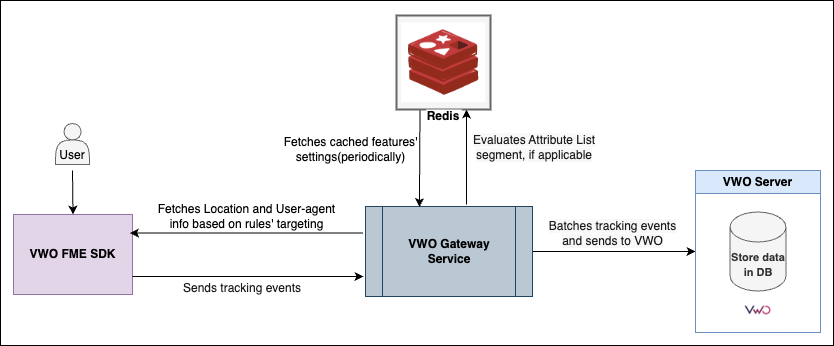
How the Gateway Service Works
User Context and Pre-segmentation
Whenever you evaluate a feature flag using the getFlag API in the SDK with the provided user context (which includes the unique user ID and optional parameters such as user-agent and IP address), the SDK checks if the feature flag rule contains any segmentation conditions that require user-agent or location-related information. These segments includes:
- Operating system
- Browser
- User-Agent
- Location
If any of these conditions are present, the SDK sends the user-agent and IP address details to the VWO Gateway Service, which returns enriched information about the user, including:
- Device type: Information about the user’s device (e.g., mobile, desktop).
- Operating system: The OS version and type (e.g., Windows, macOS, iOS, Android).
- Location: Geographical details such as country, city, and region.
Once the user details are received from the Gateway Service, they are used to evaluate the pre-segmentation rules for the feature flags.
Visitor Tracking and Batching
After the flag evaluation, the SDK sends a visitor tracking call to the VWO Gateway Service to log the event. These tracking calls are batched for optimal performance and efficient network usage.
Batch Configuration: The Gateway Service uses the following default batching configuration:
- 1000 events per request: The Gateway Service collects up to 1000 tracking calls before sending them in a single batch.
- 30 seconds request time interval: If 1000 events are not collected within 30 seconds, all the collected events are sent as a batch.
Once the batching condition is met (either 1000 events or 30 seconds), all the collected tracking calls are sent in a single batch request from the Gateway Service to the VWO Servers. This batching mechanism helps reduce the overhead of sending tracking calls one by one, making it more efficient by grouping events together and minimizing network requests.
Deployment
VWO FE Gateway Service is available on the Docker Hub.
Docker Image: https://hub.docker.com/r/wingifysoftware/vwo-fme-gateway-service
Prerequisites
- Docker and Docker Compose
- VWO Account ID and SDK Key
- (Optional) MaxMind GeoIP database credentials
Setup
Choose the appropriate setup based on your Redis configuration:
Without an Existing Redis Instance
Create a docker-compose.yaml file:
services:
app:
image: wingifysoftware/vwo-fme-gateway-service:latest
ports:
- "8000:8000"
volumes:
- {your_redis_certs_folder}:/certs
environment:
- ACCOUNT_ID=your_account_id
- SDK_KEY=your_sdk_key
- POLLING_TIME=60000
- MAXMIND_USER_ID=
- MAXMIND_LICENSE_KEY=
- CORS_CONFIG_REQUIRED=false
- DECISION_REQUIRED=false
- LOG_LEVEL=ERROR
- REDIS_HOST=redis
- REDIS_PORT=6379
- REDIS_ENABLE_TLS=false
- REDIS_TLS_CA_PATH=
- REDIS_TLS_KEY_PATH=
- REDIS_TLS_CERT_PATH=
- REDIS_TLS_REJECT_UNAUTHORIZED=false
depends_on:
- redis
redis:
image: redis/redis-stack-server:latest
ports:
- "6379:6379"
With Existing Redis Instance
Modify the docker-compose.yaml:
services:
app:
image: wingifysoftware/vwo-fme-gateway-service:latest
ports:
- "8000:8000"
environment:
- ACCOUNT_ID=your_account_id
- SDK_KEY=your_sdk_key
- POLLING_TIME=60000
- MAXMIND_USER_ID=
- MAXMIND_LICENSE_KEY=
- CORS_CONFIG_REQUIRED=false
- DECISION_REQUIRED=false
- LOG_LEVEL=ERROR
- REDIS_HOST=
- REDIS_PORT=
- REDIS_PASSWORD=
- REDIS_ENABLE_TLS=false
- REDIS_TLS_CA_PATH=
- REDIS_TLS_KEY_PATH=
- REDIS_TLS_CERT_PATH=
- REDIS_TLS_REJECT_UNAUTHORIZED=false
networks:
- your_network
networks:
your_network:
external: trueConfiguration Options
-
ACCOUNT_ID(required): Your VWO account ID. This uniquely identifies your VWO account. -
SDK_KEY(required): Your VWO SDK key. This is used to identify the environment you're running and for authentication. -
POLLING_TIME(optional, default: 60000): The interval in milliseconds at which the Gateway Service polls VWO servers for updates to campaign settings. Adjust this based on how frequently you update your VWO campaigns. -
MAXMIND_USER_IDandMAXMIND_LICENSE_KEY(optional): Credentials for MaxMind GeoIP database. This is mandatory if you want to leverage accurate geolocation-based targeting and segmentation in FE. -
CORS_CONFIG_REQUIRED(optional, default: false): Set to true if requests are being sent from the client-side (e.g., browser-based applications). This enables Cross-Origin Resource Sharing (CORS) headers. -
DECISION_REQUIRED(optional, default: false): Set to true if you want the Gateway Service to make decisions about feature flags and experiments. If false, the SDK will make these decisions. -
LOG_LEVEL(optional, default: ERROR): Sets the logging verbosity. Options are:- ERROR: Only log errors
- INFO: Log informational messages and errors
- DEBUG: Log detailed debug information, informational messages, and errors
-
REDIS_HOST(required if using Redis): The hostname of your Redis server. -
REDIS_PORT(required if using Redis): The port number on which your Redis server is running. -
REDIS_PASSWORD(optional): The password for your Redis server, if authentication is enabled. -
REDIS_ENABLE_TLS(optional, default: false): Set to true if your Redis server uses TLS encryption. -
REDIS_TLS_CA_PATH(optional): The path to the CA certificate file for Redis TLS connection. -
REDIS_TLS_KEY_PATH(optional): The path to the client key file for Redis TLS connection. -
REDIS_TLS_CERT_PATH(optional): The path to the client certificate file for Redis TLS connection. -
REDIS_TLS_REJECT_UNAUTHORIZED(optional, default: false): Set to true to reject unauthorized Redis TLS connections.
Additional environment variables can be set for fine-tuning the Gateway Service:
-
PORT(optional, default: 8000): The port on which the Gateway Service will run. -
MAX_EVENTS_PER_REQUEST(optional, default: 5000): The maximum number of events that can be sent in a single batch request. -
FLUSH_EVENTS_INTERVAL(optional, default: 600): The interval in seconds at which events are flushed to VWO servers. -
EVENTS_PER_REQUEST(optional, default: 100): The number of events to be sent in each request during event flushing. -
SOCKET_TIMEOUT(optional, default: 5): The timeout in seconds for socket connections.
These configuration options allow you to customize the Gateway Service to fit your specific needs, from basic setup to advanced configurations involving security, caching, and performance optimization.
API Endpoints
The Gateway Service exposes these main endpoints. These endpoints should be used when you're directly accessing the Gateway Service without using any of VWO's SDKs:
1. GetFlag
- Endpoint:
POST /server-side/getFlag - Purpose: Retrieve feature flag status and variables
- Usage: Use this endpoint to check if a feature is enabled for a user and retrieve associated variables.
Request Example:
curl --location 'localhost:8000/server-side/getFlag' \
--header 'Content-Type: application/json' \
--data '{
"featureKey": "your_feature_key",
"id": "user_id",
"ipAddress": "visitor_ip_address",
"userAgent": "visitor_user_agent",
"customVariables": {
"key": "value"
}
}'Response Example:
{
"isEnabled": true,
"variables": [
{
"value": "variable_value",
"type": "variable_data_type",
"key": "variable_key",
"id": 1
}
]
}Note: featureKey and userId are required parameters.
2. TrackEvent
- Endpoint:
POST /server-side/trackEvent - Purpose: Track custom events
- Usage: Use this endpoint to record user actions or conversions.
Request Example:
curl --location 'localhost:8000/server-side/trackEvent' \
--header 'Content-Type: application/json' \
--data '{
"eventName": "event_name",
"id": "user_id",
"eventProperties": {
"event_property_key": "event_property_value"
}
}'Response Example:
{
"event_name": true
}Note: eventName and userId are required parameters.
3. SetAttribute
- Endpoint:
POST /server-side/setAttribute - Purpose: Set custom user attributes
- Usage: Use this endpoint to update user properties that may affect feature flag evaluations.
Request Example:
curl --location 'localhost:8000/server-side/setAttribute' \
--header 'Content-Type: application/json' \
--data '{
"id": "user_id",
"attributeKey": "attribute_key",
"attributeValue": "attribute_value"
}'Note: All three parameters are required. The setAttribute API always returns a 200 status code and an empty response.
Conclusion
The VWO FE Gateway Service enhances VWO SDK capabilities by providing advanced pre-segmentation, consistent cross-platform behaviour, and improved performance within your infrastructure. It ensures fast, efficient, and secure Feature Experimentation processes, making it an essential component for applications leveraging VWO's FE capabilities, especially for thin clients and scenarios requiring advanced targeting or segmentation.
.
Updated 15 days ago
