Mutually Exclusive Campaigns
Using the Mutually Exclusive Groups option in VWO, you can group multiple campaigns together that are mutually exclusive. By ensuring visitors do not overlap multiple campaigns, you can ensure that the same visitor does not see the unrelated campaign variations. This eliminates the interaction effects that multiple campaigns could have with each other. Improvements in conversion rate can be attributed to the right campaign and remove bias.
Set Up Mutually Exclusive Groups
To create a mutually exclusive group at the account level:
- Click the gear icon ⚙ on the top right, and go to CAMPAIGN SETTINGS.
- Under the Mutually Exclusive Groups section, click Create mutually exclusive group.
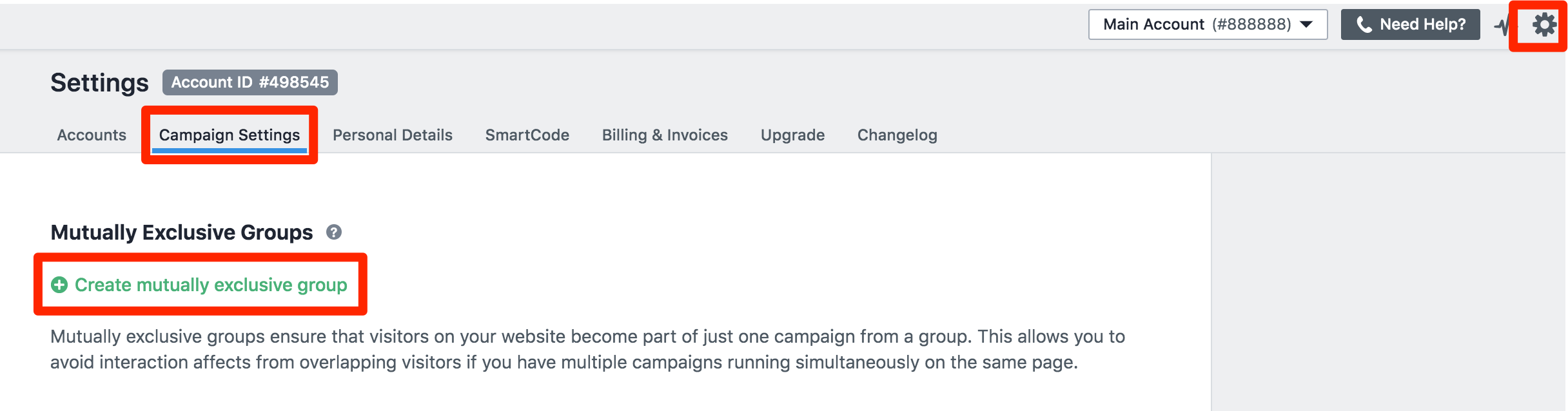
- Enter the name for the group, select platform as FullStack, and then select campaigns you want to include in the group. You can add a maximum of 10 campaigns in a group. You must have a minimum of two campaigns in a group.
- Click Create Campaign Group.
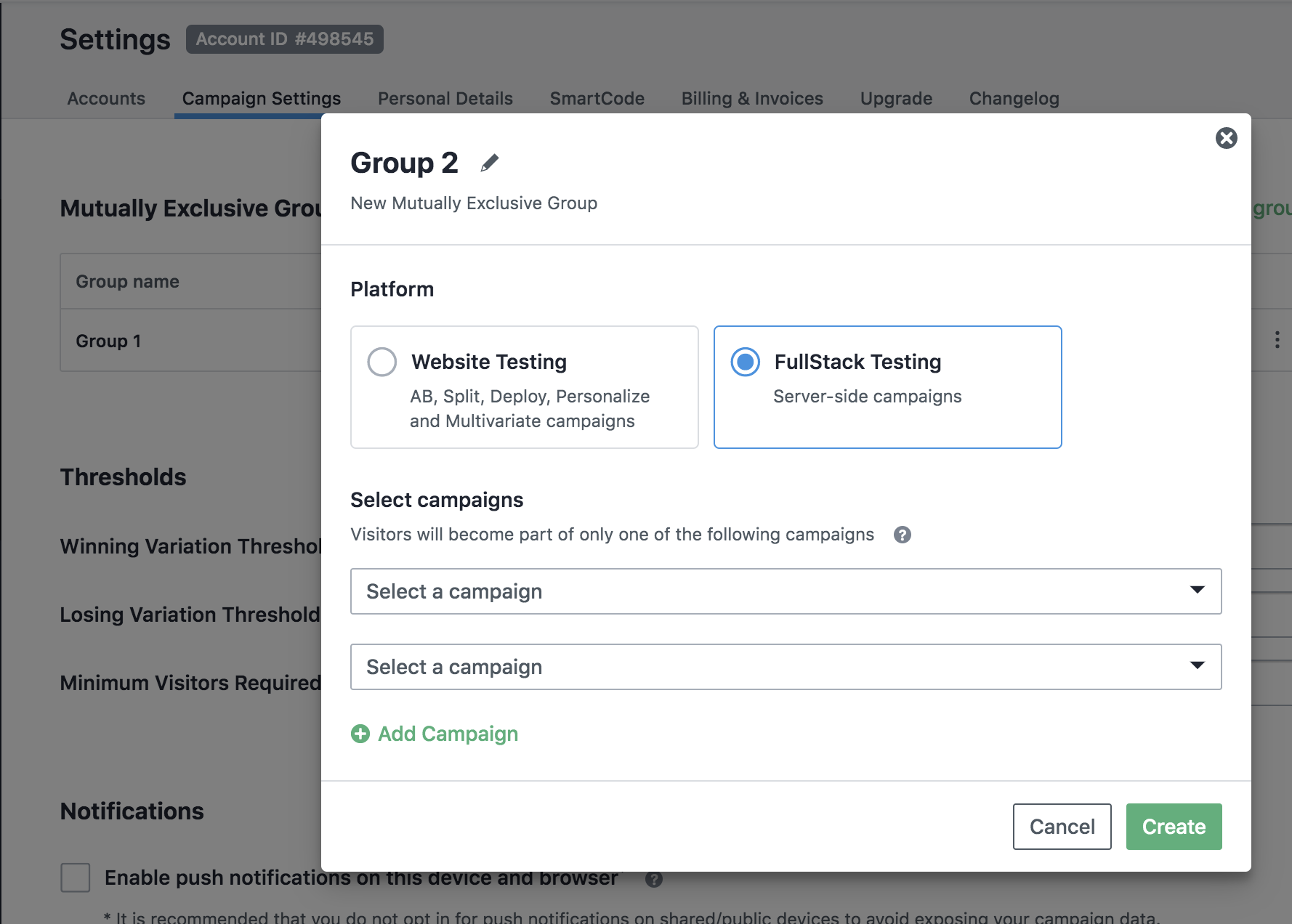
To add your campaign to a mutually exclusive group:
- In the last step of the campaign creation process, under Advanced Options, select Add to a mutually exclusive group.
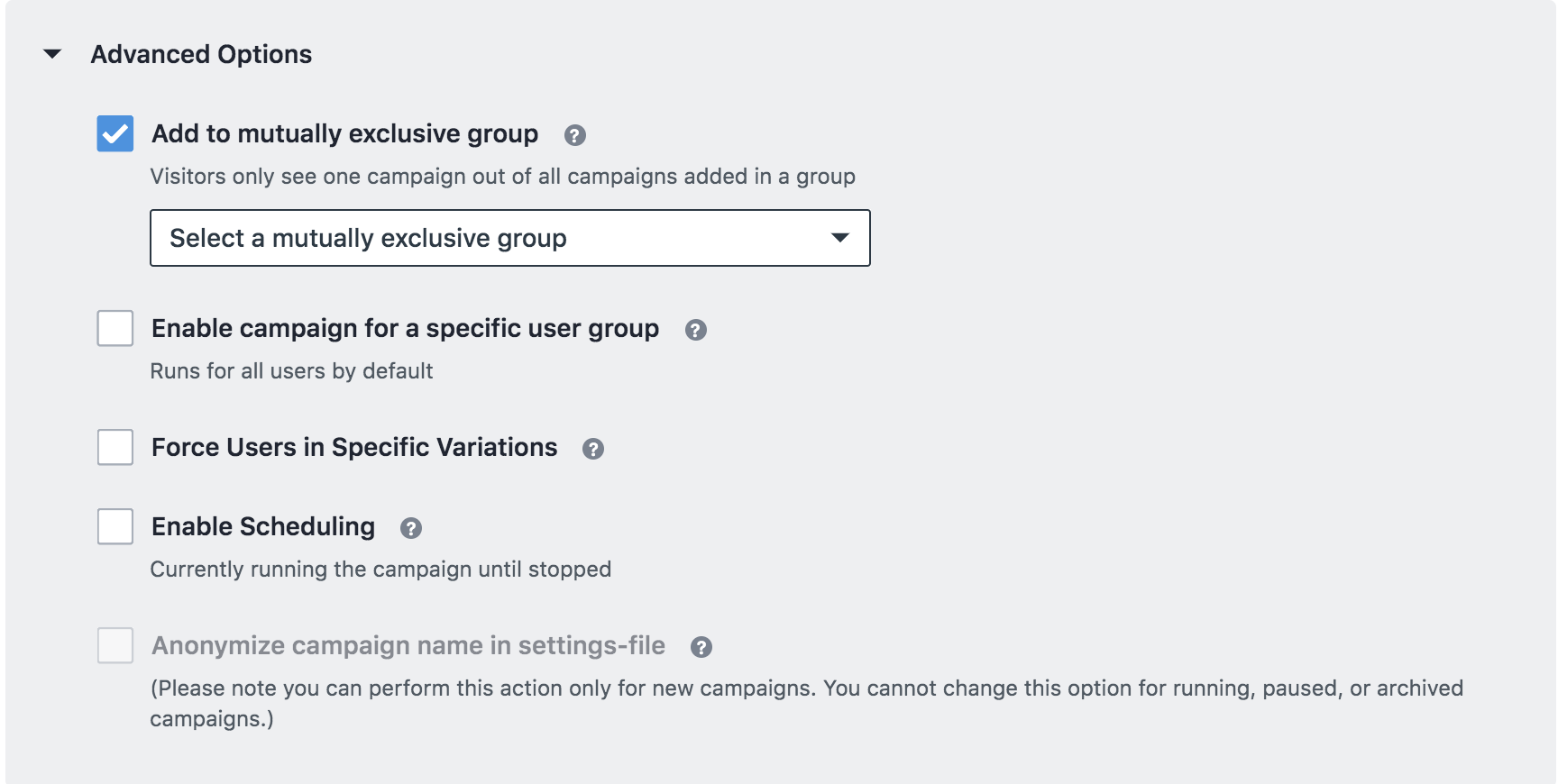
- Select an existing group where you want to add the campaign. You can create another group by clicking Create New Mutually Exclusive group.
- To add the campaign to the exclusive group, click Finish.
NoteMutually Exclusive Groups is an Enterprise-only feature of VWO Testing and FullStack. As of now, you can add a maximum of 10 campaigns in one mutually exclusive group.
Updated 10 months ago
